Do you often shop online and want a faster, safer way to pay? Shop Pay is the perfect solution for you! It’s a simple, secure, and quick way to complete your purchases.
With Shop Pay, your payment and shipping details are saved securely, making checkout faster and easier. Whether you’re a shopper or a business owner, it streamlines transactions for both sides.
In this guide, we’ll explore how it works for both customers and merchants, its features, benefits, security, and pricing. By the end, you’ll understand how Shop Pay can enhance sales and customer satisfaction.
Let’s get started!
Key Takeaways
- Shop Pay streamlines online checkout with saved payment information and one-tap functionality
- Customers can split purchases into interest-free installments for added flexibility
- Shop Pay integrates with various platforms beyond Shopify stores
- The platform prioritizes security, with encrypted data storage and PCI compliance
- If your orders are processed through Shop Pay using Shopify Payments, you won’t be charged an additional transaction fee
What Is Shop Pay?
Shop Pay is a popular payment and checkout solution created by Shopify, the leading e-commerce platform. Launched in 2017, Shop Pay has quickly gained popularity, with over 1.3 million users and a growing network of merchants that have integrated the service into their online stores.
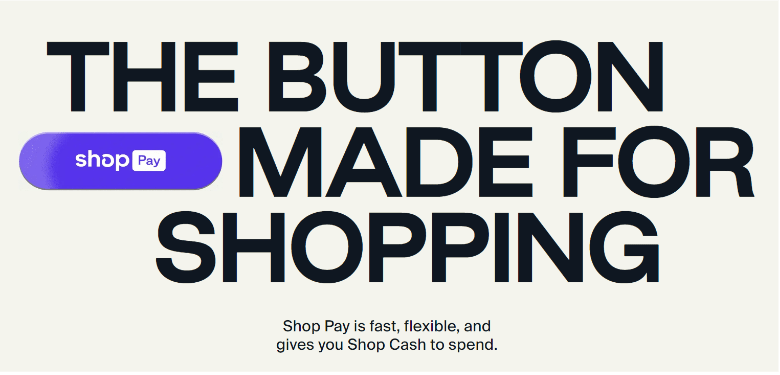
The primary purpose of Shop Pay is to simplify the online checkout process for customers. By securely storing their payment information, shipping details, and other relevant data, Shop Pay allows customers to complete their purchases with just a few clicks without the need to re-enter their details every time.
This streamlined checkout experience helps to reduce cart abandonment and increase conversion rates for businesses.
Who Is Shop Pay For?
Shop Pay caters to both online shoppers and merchants, offering unique benefits to each group:
For Customers:
- Seamless and secure checkout experience
- Ability to save payment and shipping information for faster checkouts
- Option to pay in installments with Shop Pay Installments
- Personalized shopping recommendations and local business support
For Merchants:
- Integrated payment processing through Shopify Payments
- Streamlined checkout process to reduce cart abandonment
- Marketing automation features, such as abandoned cart reminders and post-purchase offers
- Comprehensive performance tracking and reporting
- Expanded sales channels through integration with platforms like Facebook, Instagram, and Google
Shop Pay seeks to establish a mutually beneficial ecosystem that promotes customer loyalty, boosts sales, and improves the online shopping experience by attending to the demands of both merchants and customers.
How Does Shop Pay Work?
The underlying process of how Shop Pay works is quite straightforward:
- Customer Registration: Customers can create a Shop Pay account by signing up with their email address or through their existing Google or Apple accounts.
- Saved Payment and Shipping Information: Once registered, customers can securely save their payment methods, shipping addresses, and other relevant details in their Shop Pay profile.
- Checkout on Supported Stores: When customers visit an online store that accepts Shop Pay, they can select it as their payment method during checkout. This allows them to complete the transaction without having to enter their information manually.
- Verification and Confirmation: Depending on the customer’s device and previous activity, they may be prompted to verify their identity through a one-time code sent via text or email. This added layer of security helps to prevent fraud and protect customer information.
- Installment Options: For eligible purchases, customers can choose to pay in interest-free installments through the Shop Pay Installments feature, allowing them to spread out the cost of their purchases.
- Automated Transaction Logging: Shop Pay automatically logs all past orders and purchases, providing customers with a comprehensive transaction history for easy reference and order tracking.
For merchants, integrating Shop Pay into their online stores is a straightforward process. They can enable the service through their Shopify dashboard or by adding the Shop Pay button to their checkout pages on other platforms, such as Facebook, Instagram, or Google.
How To Set Up Shop Pay?
Setting up Shop Pay is relatively easy. The best part is that it comes pre-installed for new Shopify store owners. However, it won’t be active until you set up Shopify Payments first. Let’s see how you can set up Shop Pay from scratch:
Step 1. Open Shop Pay from the Sales Channel option from the left side menu. Then, click “Activate Shop Pay” to move to the next step.

Step 2. Next, the system will ask you to set up Shopify Payments as your payment processor.
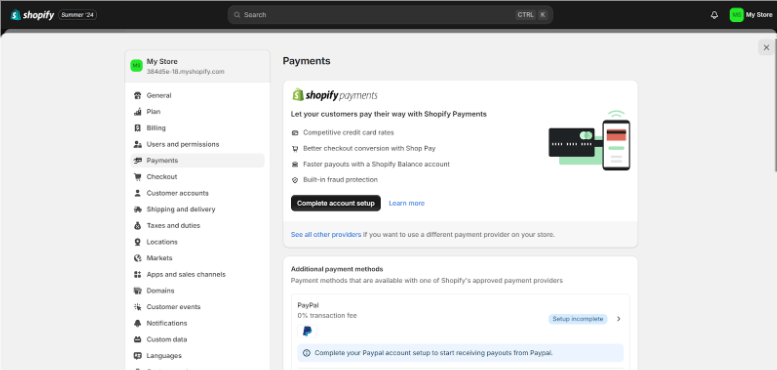
Step 3. Follow the on-screen procedures and add different payment gateways to set up Shopify Payments.
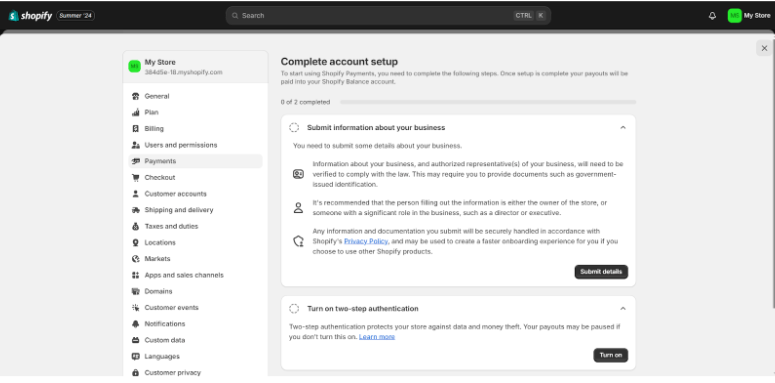
Step 4. Once you have activated Shopify Payments, Shop Pay is automatically enabled for your store. However, you can review the settings to customize certain options:
- Go to Settings > Payments: Return to the Payments section in your Shopify settings.
- Click Manage next to Shopify Payments: Under the Shopify Payments section, click the “Manage” button.
- Scroll to the Accelerated checkouts section: Locate the “Accelerated checkouts” section on the page.
- Ensure Shop Pay is checked: Verify that the checkbox next to “Shop Pay” is ticked. If not, check it to enable Shop Pay.
- Save changes: Click the “Save” button to confirm your changes.
And that’s it. Shop Pay is activated and ready to give you and your customers a faster checkout experience.
What Is Shop Pay Installments?
Shop Pay Installments is a “buy now, pay later” feature offered by Shop Pay that allows customers to split their purchases into smaller, more manageable payments. These installments are typically interest-free, making it a flexible and affordable option for shoppers.
It’s available for both online and in-store purchases, making it a convenient way for customers to manage their budgets while still enjoying their favorite products.
Key Features Of Shop Pay
Shop Pay offers a range of features that cater to the needs of both customers and merchants, enhancing the overall online shopping experience:
- One-Tap Checkout: Customers can complete their purchases with a single tap, thanks to the saved payment and shipping information stored in their Shop Pay profile.
- Personalized Shopping Recommendations: Shop Pay uses customer data and preferences to curate personalized product recommendations, helping shoppers discover new items they may be interested in.
- Shop Local Support: The platform highlights and promotes local businesses, enabling customers to discover and support their favorite neighborhood stores.
- Automatic Transaction Logging: All past orders and purchases made through Shop Pay are automatically logged, providing customers with a clear record of their shopping history.
- Simplified Customer Support: Shop Pay offers easy access to customer support resources, allowing shoppers to address any questions or issues they may have quickly.
- Marketing Automation: Merchants can leverage Shop Pay’s marketing automation features, such as abandoned cart reminders and targeted product recommendations, to boost sales and customer engagement.
- Performance Tracking: Shop Pay provides merchants with detailed insights and analytics, enabling them to monitor their store’s performance and make data-driven decisions.
- Multichannel Integration: Merchants can integrate Shop Pay into their online stores, as well as on platforms like Facebook, Instagram, and Google, to expand their sales channels.
- Secure and PCI-Compliant: Shop Pay prioritizes security, with encrypted data storage and compliance with Payment Card Industry (PCI) standards, ensuring a safe and trusted payment experience.
Supported Cards And Languages
Shop Pay supports a wide range of payment methods, including Visa, Mastercard, American Express, and Apple Pay. The platform is also available in multiple languages, catering to a global customer base, including:
- Chinese (Simplified and Traditional)
- Czech, Danish, Dutch, English, Finnish, French, German, Hindi, Italian, Japanese, Korean, Norwegian, Polish, Portuguese (Brazil and Portugal), Malay, Spanish, Swedish, Thai, and Turkish.
This broad support for payment methods and languages ensures that Shop Pay can be easily integrated into online stores, regardless of their target market or customer demographics.
Shop Pay Pricing
Shop Pay itself is a free service for customers to use. However, merchants who wish to integrate Shop Pay into their online stores will need to have a Shopify plan, which comes with its own pricing structure.
| Pricing Type | Basic | Shopify | Advanced |
|---|---|---|---|
| Monthly | £25 per month | £65 per month | £344 per month |
| Annual | £19 per month | £49 per month | £259 per month |
Each of these plans comes with different features and capabilities, allowing businesses to choose the one that best fits their needs and budget. The cost associated with using Shop Pay is primarily related to the Shopify plan and any additional services or add-ons the merchant may choose to implement.
While Shop Pay is free for customers, merchants may incur processing fees or other charges depending on their chosen payment gateway and Shopify plan.
Comparison Between Shopify Payments And Shop Pay
While Shopify Payments and Shop Pay are both part of the Shopify ecosystem, they are distinct and serve different purposes:
Shopify Payments:
- Shopify Payments is an integrated payment processing service that allows Shopify merchants to accept credit cards and other payment methods directly in their Shopify stores.
- It handles the backend processing of transactions, enabling merchants to get paid for their sales.
- Shopify Payments is a requirement for using Shop Pay, as it provides the underlying payment processing infrastructure.
Shop Pay:
- Shop Pay is a specialized checkout and payment solution built on top of Shopify Payments.
- It is designed to enhance the customer experience by simplifying the checkout process, saving payment and shipping information, and offering features like installment payments.
- Shop Pay can be used on Shopify stores and integrated into other platforms, such as Facebook, Instagram, and Google, to provide a consistent and streamlined checkout experience.
In summary, Shopify Payments is the payment processing backbone, while Shop Pay is the customer-facing payment solution that leverages Shopify Payments to provide a more efficient and engaging checkout experience for both merchants and customers.
Related Reads:
Conclusion: Simplify Your Checkout Experience With Shop Pay!
Shop Pay is transforming the online shopping experience with its secure, user-friendly platform. Shoppers enjoy a seamless checkout process, remembering their information for future purchases and offering the flexibility of installment payments.
Businesses benefit, too, as Shop Pay’s features lead to increased sales and improved customer loyalty. This innovative platform has become a valuable asset in the ever-growing world of e-commerce.
Shop Pay’s seamless integration with various online platforms and commitment to security make it a top choice for both businesses and consumers. Its wide acceptance and convenient features position it for continued success in the future of online payments.
Since it is free to use, set up Shop Pay for your store and provide a secure and efficient payment solution to your customers.
FAQs
Shop Pay is available to customers shopping at Shopify stores. Merchants who use Shopify Payments can integrate Shop Pay into their stores for faster checkout options.
Yes, Shop Pay is free for customers. However, merchants must have a Shopify plan, which comes with its own pricing structure.
Yes, Shop Pay is highly secure. It uses encrypted data storage and complies with PCI standards to ensure safe transactions.
Shop Pay supports various payment methods, including Visa, Mastercard, American Express, and Apple Pay. It is also available in multiple languages for global customers.

