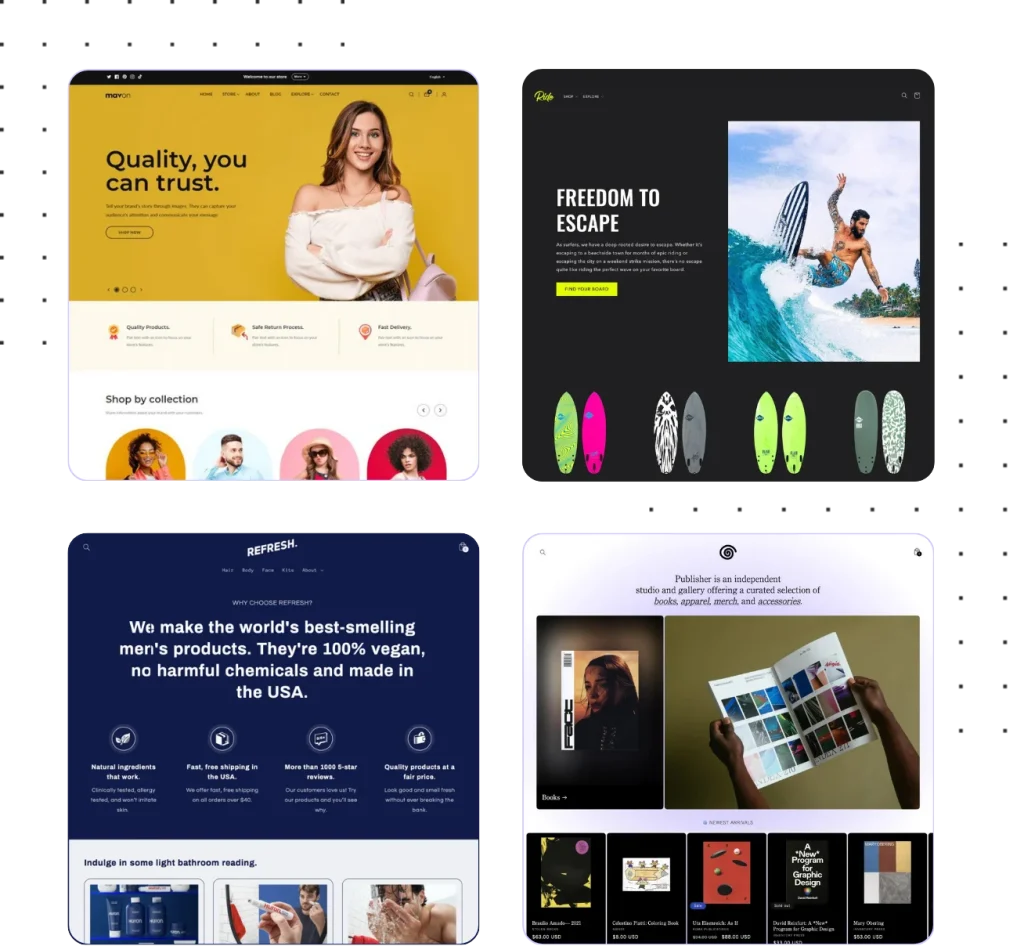The right Shopify theme is the foundation upon which you build your online empire, shaping your brand’s identity and captivating your customers. But with hundreds of themes available, how do you find the one that truly resonates with your business?
Enter the Shopify Theme Checker – your secret weapon in uncovering the design choices of your competitors and unlocking the keys to Shopify success. This powerful tool allows you to instantly identify the theme powering any Shopify store, granting you valuable insights and inspiration to elevate your own online presence.
Join us as we explore the world of Shopify themes, dive into the inner workings of the Shopify Theme Checker, and uncover real-world examples of how leading brands are using this tool to stay ahead of the curve.
What is a Shopify Theme?
A Shopify theme is a pre-designed layout that determines the look and feel of your Shopify store. It’s responsible for how your products are displayed, the overall design aesthetic, and the way your customers navigate through your online shop. Shopify themes come in both free and paid versions, each offering a unique set of features and customization options.
The beauty of Shopify themes lies in their ability to cater to a wide range of businesses and industries. Whether you’re selling fashion items, home goods, or digital products, there’s a Shopify theme that can bring your brand to life. These themes are designed to be highly customizable, allowing you to tailor the layout, colors, and typography to match your brand’s identity.
What is a Shopify Theme Checker?
The Shopify Theme Checker is an intelligent web application that allows you to quickly uncover the Shopify theme used on any given online store. With the growing number of Shopify themes available – both free and premium – it can be challenging to determine which one is the perfect fit for your business.
The official Shopify Theme Store currently houses over 150 free and paid themes, and there are an additional 10,000+ custom-made themes designed by third-party developers. With so many options, finding the ideal Shopify theme that aligns with your brand’s unique needs and preferences can be a daunting task.
That’s where the Shopify Theme Checker comes in. This powerful tool is designed to save you time and effort by instantly revealing the Shopify theme being used on any store you specify. Simply enter the store’s URL, and the Shopify Theme Checker will crawl the website, analyze the source code, and provide you with the theme name.
Why Use a Shopify Theme Checker?
As a Shopify store owner, you might have come across a competitor’s online shop and been captivated by its stunning design. Chances are, you’ve wondered, “What Shopify theme are they using?” This is where a Shopify theme checker comes into play.
A Shopify theme checker is a powerful tool that lets you quickly identify the theme used by any Shopify store. This information can be invaluable for a variety of reasons:
- Identifying Themes: Discovering the theme used by a particular Shopify store can provide you with valuable inspiration for your own online shop. By understanding the design choices and functionality of a successful competitor, you can emulate the aspects that resonate with your target audience.
- Evaluating Performance: Assessing a theme’s loading speed and responsiveness is crucial for delivering a seamless user experience and optimizing your store for search engine optimization (SEO). A Shopify theme checker can help you evaluate the performance of a theme before you commit to using it.
- Exploring Features: Checking out the features and functionalities of a theme on a real Shopify store can give you a better understanding of what’s possible. This can help you make more informed decisions when choosing the right theme for your business.
- Conducting Market Research: Analyzing the popular themes used by successful Shopify stores can provide valuable insights into industry trends and customer preferences. This information can guide your own theme selection process and help you make data-driven decisions.
How Does the Shopify Theme Checker by Shoptrial Work?
The Shopify Theme Checker by Shoptrial is a user-friendly tool that makes it a breeze to uncover the Shopify theme used by any online store. Here’s how it works:
Step1. Enter the Store URL: Start by entering the URL of the Shopify store you want to investigate in the designated text field.
Step 2. Click the “Get Theme Name” Button: Once you’ve entered the URL, simply click the “Get Theme Name” button, and the Shopify Theme Checker will get to work.
Step 3. Get Instant Results: The Shopify Theme Checker will quickly analyze the store’s source code and provide you with the theme name.
Depending on the findings, the results may display:
- The theme name from the official Shopify Theme Store
- The theme name from the official store, but with customizations made by Shopify experts
- A custom-made theme designed by Shopify experts
- The store is not built on Shopify
This Shopify Theme Checker tool is designed to be as straightforward and user-friendly as possible, making it accessible to Shopify store owners, web designers, and anyone else interested in uncovering the secrets behind successful online stores.
A Few Examples of Shopify Theme Checker
The Shopify Theme Checker by Shoptrial is a versatile tool that can uncover the themes used by a wide range of Shopify stores, from small independent businesses to established e-commerce brands. Let’s take a look at a few examples to see the tool in action:
1. Kirrin Finch
Kirrin Finch is an online clothing retailer that offers gender-inclusive, sustainable fashion. When we run their store URL through the Shopify Theme Checker, the results reveal that they are using the Ira Shopify theme.
This is a third-party Shopify theme that provides a clean, modern aesthetic and a range of features that help Kirrin Finch showcase their products effectively.
2. Suta
Suta is an Indian brand that specializes in handcrafted, ethically-sourced sarees and other traditional apparel. Using the Shopify Theme Checker, we can see that Suta has opted for the Prestige Shopify theme.
This premium theme, priced at $380, offers Suta a high degree of customization and flexibility to create a visually striking online store that aligns with their brand’s unique identity.
3. Silk and Willow
Silk and Willow is a high-end home goods brand that specializes in luxury bedding and textiles. Using the Shopify Theme Checker, we can see that Silk and Willow has chosen the Symmetry Shopify theme.
This premium theme, priced at $380, offers a sophisticated and elegant design that perfectly complements Silk and Willow’s premium product offerings.
The tool also shows if a store is built on Shopify or not. Here’s an example:
These examples demonstrate the versatility of the Shopify Theme Checker. Whether you’re a small startup or an established e-commerce brand, this tool can provide valuable insights into the design choices and functionalities of your competitors’ Shopify stores.
Popular Shopify Themes
Among the vast array of Shopify themes available, a few stand out as particularly impressive and popular choices. Let’s take a closer look at some of the top Shopify themes that are captivating online shoppers:
1. Blum
The Blum Shopify theme is a true standout, offering a clean, minimalist, and mobile-first design that is perfect for a wide range of businesses. This theme is available in four distinct style options – Celia, Solie, Mondo, and Craft – each catering to different brand aesthetics and industry needs.
What makes Blum so impressive is its focus on performance and customizability. With lightning-fast page speed and a range of customization capabilities, Blum allows you to create a truly unique online store that reflects your brand’s identity. Whether you’re in the fashion, beauty, or home goods industry, Blum has a style that can elevate your Shopify store.
2. Dawn
The Dawn Shopify theme is a free offering from Shopify, and it’s a popular choice for new merchants just starting their online ventures. Despite being a free theme, Dawn boasts a proven popularity and a clean, contemporary design that appeals to a wide range of businesses.
Dawn’s strength lies in its simplicity and functionality. It includes features like cross-selling, recommended products, promotional banners, a mega menu, and product filtering – all without the need for additional apps. This makes it an excellent starting point for Shopify store owners who want to get their online business up and running quickly without breaking the bank.
3. District
The District Shopify theme is a premium offering that provides greater flexibility and customization options for store owners. Priced at $220, District is a popular choice among Shopify merchants who want to create a unique and visually striking online presence.
One of the standout features of District is its strong customizability. The theme allows you to tailor various elements, such as the layout, typography, and color scheme, to align with your brand’s aesthetic. Additionally, District comes equipped with several useful add-on features, making it a well-rounded choice for businesses looking to enhance their online store’s functionality.
Alternative ways to detect Shopify Themes
While the Shopify Theme Checker by Shoptrial is a convenient and efficient tool, there are a few other methods you can use to identify the Shopify theme used by a particular store:
- Checking the Page Source Code: Right-click on the store’s page and select “View Page Source” (or use the keyboard shortcuts Ctrl+U on Windows or Cmd+Option+U on Mac). Then, search for “Shopify.theme” to find the theme name.
- Inspecting the Theme Storefront: Look for a theme credits link in the website’s footer, which may contain the theme’s name and a link to its page on the Shopify Theme Store.
- Contacting the Store Owner: Reach out to the store owner directly and politely ask them about the Shopify theme they are using.
Useful Resources Before Opening a Shopify Store
As you embark on your Shopify journey, there are several valuable resources at your disposal to help you navigate the process with confidence:
- Open a Shopify Store with a Free Trial: Start your journey with Shopify’s free 3-day trial and enjoy the first month for just $1 per month. This is a great opportunity to explore the platform and test out various Shopify themes before committing to a plan.
- Check Out a Curated List of the Best Shopify Stores: Browsing through a curated selection of the top-performing Shopify stores can provide you with valuable inspiration and insights as you develop your own online presence.
- Utilize the Shopify Pricing Calculator and Profit Margin Calculator: Estimating the costs associated with opening a Shopify store and determining the optimal pricing for your products are crucial steps in planning a successful e-commerce venture. These calculators can help you make informed decisions and set your business up for financial success.
Conclusion: Find out the theme name with our powerful Shopify Theme Checker
As you’ve seen, the Shopify Theme Checker is a powerful tool that can provide you with a wealth of information about your competitors’ online stores. From identifying the latest design trends to understanding the features and functionalities that are resonating with customers, this tool can be your key to staying ahead of the game.
But the true power of the Shopify Theme Checker lies in how you choose to leverage this knowledge. Whether you’re a seasoned Shopify veteran or just starting your entrepreneurial journey, this tool can help you make informed decisions, streamline your development process, and create an online store that truly stands out in the crowded e-commerce landscape.
So, what are you waiting for? Start exploring the Shopify Theme Checker and unlock the secrets of Shopify success. Your online empire awaits!