Shopify Script is a powerful tool for Shopify Plus merchants to customize the shopping experience. They enable personalized discounts, promotions, and modifications to shipping and payment options.
This article will cover what Shopify Scripts are, their types, the Script Editor, its benefits, manual editing options, and top Script Editor apps. We’ll explore how these tools can enhance store functionality and improve customer experience.
What is Shopify Script?
Shopify Scripts are small code snippets that allow Shopify Plus merchants to create personalized experiences for customers in their carts and at checkout. These scripts enable custom discounts, promotions, and modifications to shipping and payment options based on specific conditions like cart contents or customer attributes.

Scripts can apply a percentage or fixed discounts, implement complex promotions like tiered discounts or bundle offers, and dynamically adjust pricing based on volume. They can also modify shipping rates and payment gateway visibility, offering a highly customizable shopping experience.
Shopify and Shopify Plus plans are quite different and cater to different audiences. Go through our complete comparison to know the differences.
Types of Shopify Scripts
Shopify offers three main types of scripts:
1. Line item scripts
Affect cart items, allowing price changes and discounts. They run when items are added, removed, or modified. Examples include:
- Applying percentage discounts to products with specific tags
- Implementing buy-one-get-one (BOGO) promotions
- Creating volume-based price breaks
2. Shipping scripts
Interact with shipping options, enabling changes to methods and discounts on rates. These execute when customers view shipping options during checkout. Use cases include:
- Offering free shipping for orders over a certain amount
- Providing discounted shipping rates for specific customer groups
- Hiding certain shipping options based on cart contents or customer location
3. Payment scripts
Modify payment gateways by renaming, hiding, or reordering them. They run when customers access the payment method page at checkout. Applications include:
- Reordering payment options to prioritize preferred methods
- Hiding certain payment gateways for specific customer segments
- Renaming payment options for clarity or branding purposes
What Is The Shopify Script Editor App?
The Shopify Script Editor is an app exclusive to Shopify Plus merchants. It provides a user-friendly interface for writing, editing, managing, and publishing scripts. The app includes templates for common scripts and a debugger for testing, making it easier for merchants to implement custom functionality without extensive coding knowledge.
The Script Editor uses a limited version of Ruby, allowing merchants to create sophisticated logic while maintaining a controlled environment. It offers a library of pre-built scripts that can be customized to suit specific needs, reducing the learning curve for those new to scripting.
Benefits of Shopify Script Editor
The Shopify Script Editor offers several key advantages for merchants:
- Customization: Tailor the checkout experience to your business needs, creating unique promotions and discounts that align with your marketing strategy.
- Improved conversions: Create targeted promotions and discounts to encourage purchases, reducing cart abandonment and increasing average order value.
- Flexibility: Easily modify shipping and payment options based on various factors like customer location, order value, or product types.
- User-friendly: Templates and a visual interface make script creation accessible, even for those with limited coding experience.
- Testing capabilities: Built-in debugger helps ensure scripts work correctly before publishing, reducing the risk of errors in live environments.
- Real-time updates: Changes can be implemented quickly, allowing for agile responses to market conditions or promotional needs.
- Enhanced customer experience: Personalized discounts and streamlined checkout processes can significantly improve customer satisfaction.
Can You Edit Shopify Scripts Manually?
You can edit Shopify Scripts manually using the Script Editor app. The app provides a code editor where you can write or modify scripts using a limited version of Ruby.
While templates are available, manual editing allows for more complex and customized functionality. However, it requires some programming knowledge and familiarity with the Shopify Scripts API.
Manual editing enables:
- Creation of highly specific discount rules
- Implementation of complex business logic
- Fine-tuning of existing scripts for optimal performance
- Integration with other Shopify features and apps
Manually editing Shopify scripts requires skills and programming knowledge. If you are running a Shopify Plus business, which is the top-tier plan for large businesses, you may be required to hire a Shopify expert in order to edit your scripts according to your needs.
5 Best Shopify Script Editor Apps
While the official Shopify Script Editor is the primary tool for creating scripts, some third-party apps can enhance or simplify the scripting process:
1. Puco Sections
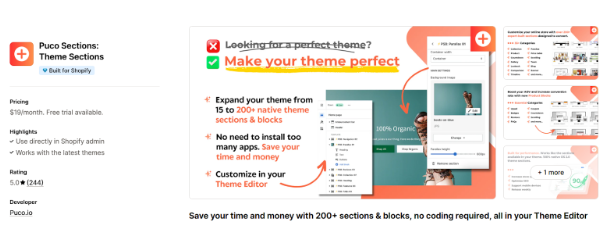
Puco Sections is a theme customization app that lets merchants create unique layouts without coding. It offers a drag-and-drop interface for easy section building, responsive design across devices, and product showcase features. The app is free to install and emphasizes SEO optimization.
2. Flash
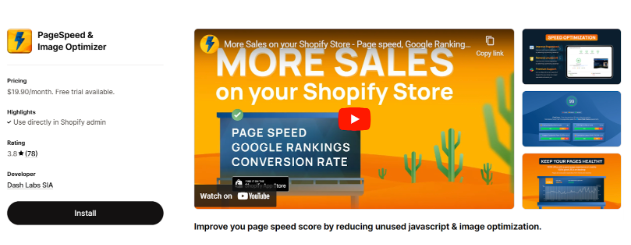
Flash focuses on page speed optimization by reducing JavaScript bloat and improving core web vitals. It offers image optimization and one-click installation, with pricing starting at $19.90/month. The app aims to boost loading times and SEO performance.
3. Live Theme Editor

Live Theme Editor enables real-time CSS and HTML editing with live preview functionality. It allows direct theme code editing without switching between the store and the code editor. The app costs $10/month with a 5-day free trial.
4. SupaEasy
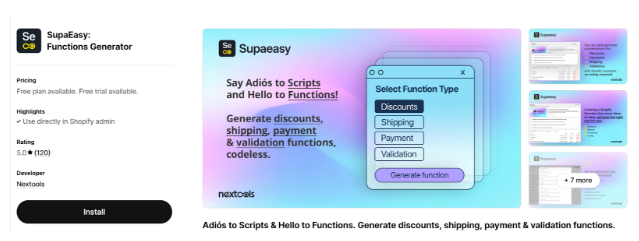
SupaEasy is a function generator for discounts, payments, and shipping customizations. It uses AI assistance to help create functions and offers seamless migration of existing scripts. The app has tiered pricing, including a free development plan.
5. XO Insert Code
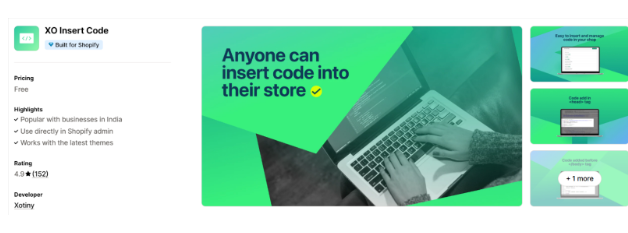
XO Insert Code simplifies adding custom code snippets to Shopify stores. It supports various code types and allows page-specific insertions. The app is free to install and offers an intuitive interface for integrating tracking scripts and other custom code.
These apps can extend the capabilities of Shopify Scripts or make it easier to implement certain types of functionality without direct coding. They often provide intuitive interfaces for creating complex rules and can be particularly helpful for merchants who want to maximize their use of Scripts without deep diving into code.
Conclusion: Use Shopify Scripts To Customize Your Customer’s Shopping Experience
Shopify Scripts offers powerful customization options for Plus merchants, enabling personalized shopping experiences and flexible promotions. The Script Editor simplifies implementation, while third-party apps can further enhance functionality. As eCommerce continues to evolve, mastering Shopify Scripts can give your store a competitive edge by creating unique, tailored experiences for your customers.
As you explore Shopify Scripts, remember to start with simpler implementations and gradually increase complexity. Regularly test and monitor your scripts’ performance to ensure they continue to meet your business objectives and provide value to your customers. With the right approach, Shopify Scripts can be a game-changer for your eCommerce strategy.

