Shopify is a popular platform that helps entrepreneurs around the world build their eCommerce stores. However, even the most successful Shopify users can sometimes run into issues.
Problems like trouble logging in, processing orders, or making changes to your store can happen, leaving store owners wondering, “Is Shopify down?”
In this post, we’ll guide you through how to identify Shopify outages and share the steps you can take to get your store back up and running smoothly.
How To Identify Shopify Down/Outage?
A few signs that you will notice to know when Shopify is down in 2025 are:
- You won’t be able to see your Shopify Store.
- You will not be able to log in to the Shopify Admin page or Shopify dashboard.
- The Shopify Admin page, dashboard, or store may work slowly.
- The “We’ll be back soon” error page when you try to log in to your Shopify Store.
Other services that are affected during a Shopify outage are – checkouts, Shopify analytics and reports, API and mobile services, storefront, third-party services added, point-of-sale services, and Shopify support services.
Why Is The Shopify Down Error?
Scheduled Maintenance is one of the most common reasons for Shopify outages. However, these maintenance periods don’t last long and are usually resolved by Shopify.
Here is a table displaying the other common reasons for Shopify Outages, the reasons lying behind them, and the recovery level of the issue.
| Reason for Shopify Outage | Underlying Issue | Recovery level |
|---|---|---|
| Scheduled Maintenance | System Updates | Easy |
| Shopify 502 Bad Gateway | Improper Communication between Shopify and Server | Easy |
| DNS Issue | Outdated cache information in local DNS | Easy |
| Domain Issues | Incorrect domain configuration | Medium |
| ISP Restriction | ISP Blocking Shopify’s IP | Medium |
| Large CSV Uploads & Unoptimized Graphics | Processing errors due to large files | Medium |
| Conflict with third-party apps and themes | Faulty Theme or App Configuration | Difficult |
How Long Do Shopify Outages Typically Last?
Shopify outages can last for a few minutes or hours, depending on the extent of the underlying issue.
Maintenance and technical issues may require an hour or more to fix, while small updates and easy-level recovery issues may lead to downtime of just a few minutes.
According to Shopify, the e-commerce platform had an uptime of 99.99% in the last 90 days. However, Shopify States that their Uptime calculations did not include the following:
- Third-party Service outages
- Errors resulting from theme customization
- Public apps or custom app errors affecting Shopify
- Downtime or maintenance that was planned and informed
- Events that were not in the control of SHopify’s technical and support team.
While writing the article, 64% of the Shopify issues reported regarding outages were related to the website. Besides, 27% and 8% of errors reported were about lost server connections and unsuccessful login attempts.
Source: Shopify, Downtime Detector.
How Can You Fix The Shopify Down Error?
If you end up on the Shopify error page while attempting to log in or visit your store, here are some ways to Fix the Shopify errors.
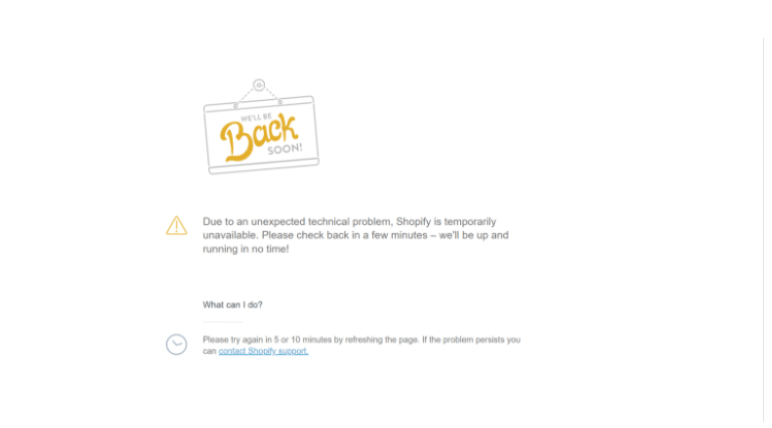
1. Visit the Shopify Status Page
The first step is to visit the Shopify status page to check if Shopify is really down.
If Shopify’s website is functional and the e-commerce platform is error-free, then all systems are operational.
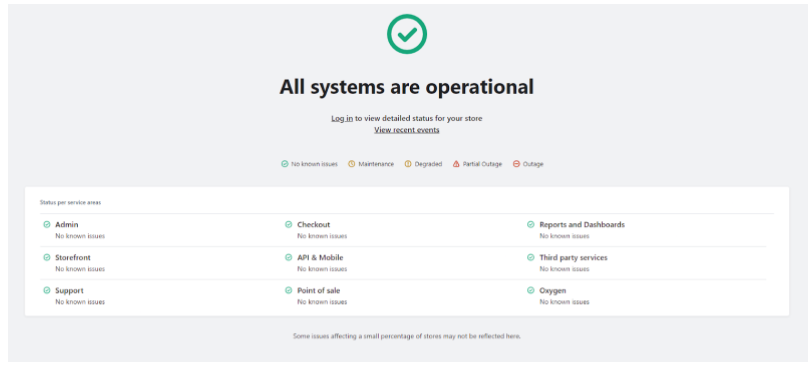
On the other hand, if the website has any operational issues, you will land on the page that displays the active issues that Shopify’s website is experiencing.
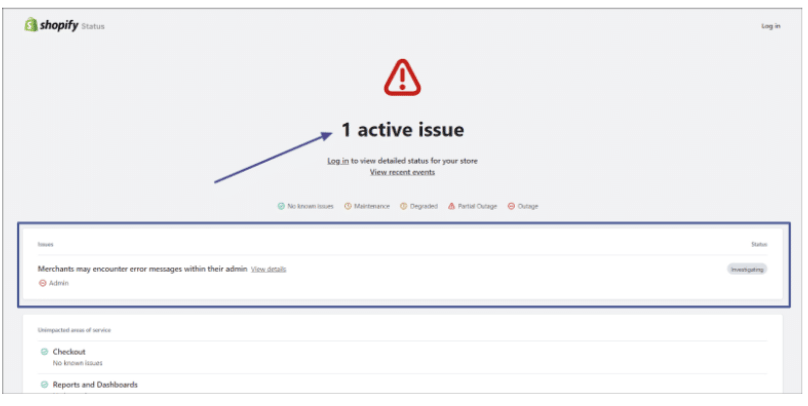
If you click on the issues displayed, you will get an explanation of the down status, the parts of websites that are affected, and the time since the error occurred.
2. Check The Social Media Handles of Shopify
Next, you can also check the Social Media handles of Shopify to ensure that the Shopify store is down for everyone or if the error is affecting just your store.
Additionally, you can check to see if other store owners have tagged Shopify Support on X, stating the errors they are facing with their Shopify stores. You can also share your problem with the Shopify support team by tagging them on X (Twitter).
They will likely reply within a few minutes or hours, or another Shopify merchant facing the same issue will address your tweet.
You can also check out their official Instagram, Facebook, and LinkedIn pages for the latest updates about the outages and to see if Shopify has started working.
Here are the official handles of Shopify on different Social Media platforms.
3. Use a Down detector
You can also check out the down detectors to see if Shopify is down. Shopify itself has a status page that shares the details about the issue if Shopify is down.
The official status page will provide you details about whether the Shopify site is under maintenance, faces partial or complete outages, and more.
Another detector that will help you find out if other Shopify owners are facing an issue is the Downdetector. It displays a detailed analysis of the Shopify outages faced by the Shopify owners in the last 24 hours. The chart displays the number of reported issues, and the analysis shows the areas where most Shopify owners face issues or outages.
The down detector also displays the local errors and outages faced by the Shopify store owners.
4. Use Shopify Resources
If your Shopify store is down, you won’t be able to access customer support directly from your store. Instead, you can check out Shopify Community discussions and the Shopify Help Center.
Here, you will find a step-by-step guide to troubleshooting the issues that you are facing on your Shopify Store.
5. Write an Email to Shopify
If you are not able to address the issue you are facing on your Shopify store, you can reach out to the support team at support@shopify.com.
You can share screenshots of the errors displayed in your store and screenshots of Shopify down detectors.
Explain your concerns and the issue you are facing in detail in the email. You will get a reply from the support team within a few hours or within 24 hours of sending the email.
6. Connect with the Shopify Support Team over the Phone.
The Phone support option provided by Shopify allows the Shopify store owners to have a direct conversation with the support team and get the issues fixed.
However, please note that the Shopify customer support calling option is available only to Shopify Plus users.
Other Troubleshooting Ideas To Fix Shopify Down Error
If you have tried all the required measures and texted the support team, but there is still no effect, then here are the measures you can try.
- Log In from another Device.
Cookies and cache can create issues with the performance of your store. Hence, if you are having difficulty logging in from your device, try to log in from another device.
- Next, check if the traffic on your website is being blocked by ISP.
- Also, ensure no suspicious third-party app is added to your store as it may also cause errors to your Shop.
- You can also restore the previously stored backup in your Shopify shop.
Bonus Tips:
If Shopify is facing an outage, here are some bonus tips that may help you reduce the losses that may occur.
- Avoid running any advertising campaigns.
It is better to stop any advertising campaign you are running for your Shopify store when Shopify is down for maintenance, updates, or other reasons as it may take hours for the issue to get solved and your customers may be disappointed.
- Put a hold on your text or email campaigns during the outage.
After receiving a text or email from your Shopify store, consumers are more likely to visit your store. Hence, they may also land on the error page, which may cause them to lose interest in your products.
- Invest your time in planning about marketing and scaling your store.
When Shopify’s website is under maintenance, updated, or undergoing any changes, you can only stay calm and wait.
Hence, instead of panicking, investing time in planning how to scale up your store and gathering ideas for your marketing campaigns is better.
- Once the issue is solved, back up your store regularly.
Regularly backing up your store will help avoid any data loss due to the outages.
More On Shopify:
Conclusion: Fix the Shopify Down Issue Easily
Encountering errors in your Shopify store can be frustrating, especially when there is high traffic during peak hours.
You can effectively diagnose the problems your Shopify store is facing through the Shopify detector page. The down detector may also help Shopify users check if other Shopify merchants are facing the same issues.
Shopify goes down, usually due to maintenance and other updates. The issues get resolved within a few hours, and the Shopify stores get to work again within the next few minutes or hours.
So, don’t worry. Use the practices shared for the outage to make your time productive. Let me know in the comments if you have more doubts about your Shopify store being down.
FAQs
If Shopify is down, first check the Shopify status page, and social media accounts, or use a down detector to confirm the issue. You can also visit the Shopify Help Center or reach out to Shopify support for assistance.
You can visit Shopify’s status page or check social media platforms to see if other users are reporting issues. A down detector tool can also help determine if the problem is widespread.
Shopify may experience outages due to scheduled maintenance, server issues, or problems with third-party apps and themes. The issue could also be caused by connectivity problems like DNS issues or ISP restrictions.
Shopify outages can last from a few minutes to several hours depending on the severity of the issue. Most maintenance-related outages are resolved within an hour.
Yes, if your store is down, you can contact Shopify support through email, social media, or by calling if you’re a Shopify Plus user. You can also use the Shopify Help Center for troubleshooting.

